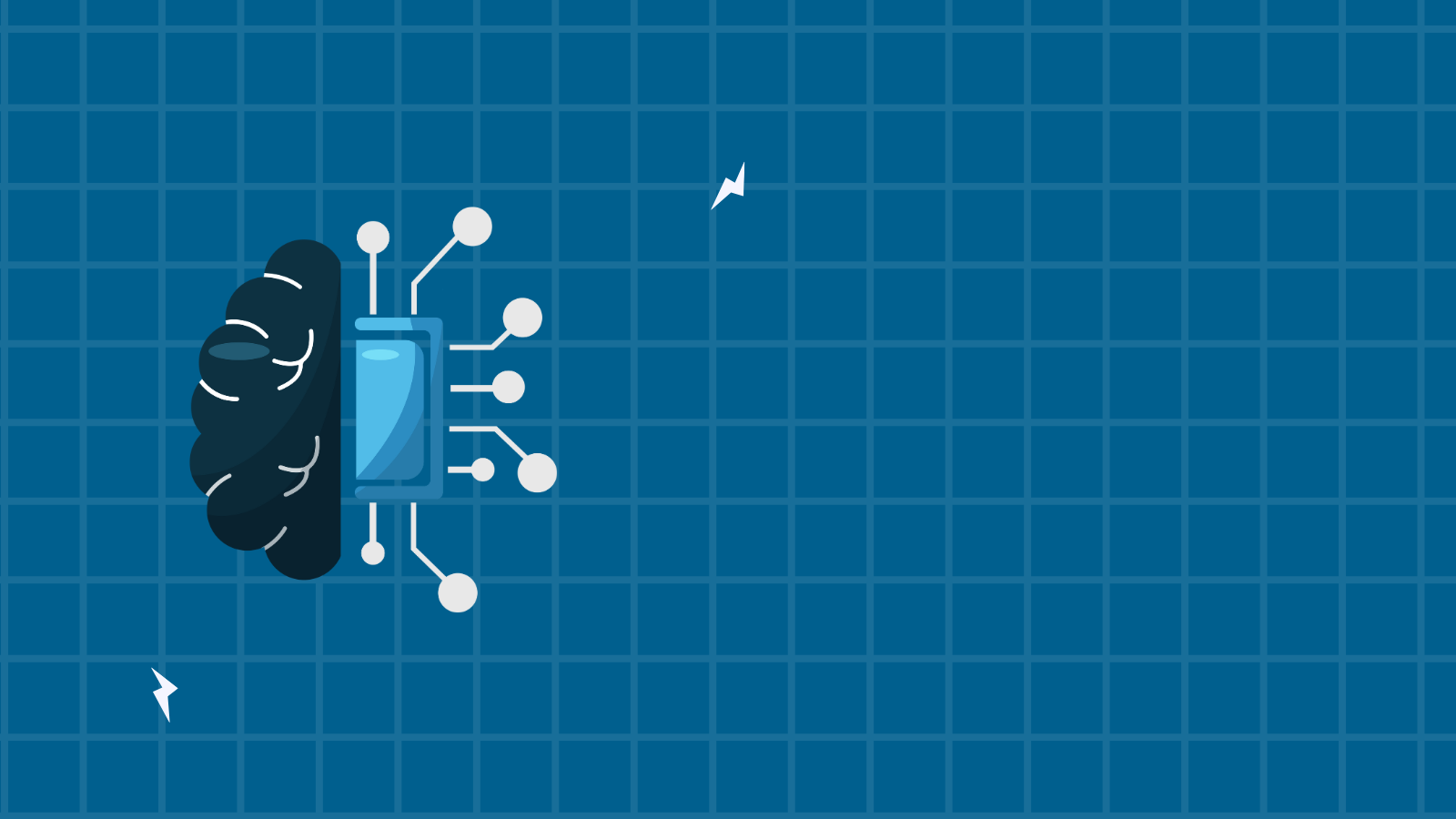Since January 2023, with ChatGPT becoming widely available to students, SFU’s response to the use of AI in the classroom has evolved slowly. This is an evolving topic and as the technology continues to advance and improve over time, this page will be updated as new information becomes available.
Since January 2023, with ChatGPT becoming widely available to students, SFU’s response to the use of AI in the classroom has evolved slowly. This is an evolving topic and as the technology continues to advance and improve over time, this page will be updated as new information becomes available.
Few student cases have made their way through the academic dishonesty appeals process as of September 2024, so there is limited precedent to draw on for how SFU handles these cases.
Until there is more precedent, the basic principles of navigating Academic Dishonesty at SFU will have to be your guide.
- ChatGPT is an online program where one interacts by asking questions or entering prompts to create generated content. This content is not written by another human and should not be a direct copy of published language, however, as it was not written by you, SFU’s position (so far) has been to treat unauthorized and uncited content created with AI as similar to using a purchased assignment or as if someone was submitting the work of another individual.
- With ChatGPT, a user inputs a request such as “Simply explain what Chat GPT is and what it does” and the program delivers a response based on its current set of machine learning in a given “training cutoff”.
- To demonstrate this, the following is ChatGPT’s description of itself using the prompt above in ChatGPT version 3.5:
- “ChatGPT is an advanced language model created by OpenAI. It’s designed to understand and generate human-like text based on the input it receives. You can use it for tasks like answering questions, having conversations, or generating written content. It’s like a smart text-based assistant that responds to your prompts in a natural and contextually relevant way”
- Note: As that is a direct quote, it should be cited when used in your academic writing. Here is an example in MLA format of a bibliography entry for a ChatGPT output.
- CITATION: “Simply explain what Chat GPT is and what it does”. ChatGPT, OpenAI, 15 Jan. 2024. https://chat.openai.com
- “ChatGPT is an advanced language model created by OpenAI. It’s designed to understand and generate human-like text based on the input it receives. You can use it for tasks like answering questions, having conversations, or generating written content. It’s like a smart text-based assistant that responds to your prompts in a natural and contextually relevant way”
What is Generative AI?
“Generative AI refers to a class of artificial intelligence systems that have the ability to generate new, original content. These systems are trained on large datasets and can produce output, such as text, images, or other types of data, that is not directly copied from the input data. Generative AI models use learning algorithms to understand patterns and structures within the training data and then generate novel content based on that understanding.” – “What is Generative AI?” ChatGPT, OpenAI, 15 Jan. 2024: https://chat.openai.com
- Generative AI tools, like ChatGPT, can be used in many ways to help you create content, research a topic, find sources, plan vacations or birthday parties, summarize books, write song lyrics or poems, create art and headshots, and so much more. However, until/unless SFU clearly articulates a broad policy around its use, you will have to base your decision to use it or not on the policies of each specific Instructor. Rules may vary from course to course, program to program, or even assignment to assignment.
- We encourage you to confirm with each Professor at the start of each term what their AI policy is to ensure that you are operating within their rules to avoid accusations of academic dishonesty. This information should ideally be in the course syllabus, but if not, I recommend emailing your Instructor so that you have their response in writing.
- To learn more about SFU’s position on AI use, please see: https://www.sfu.ca/students/academicintegrity/UsingGenerativeAI.html
- Know the rules and follow them– it is crucial to know what your individual Professor’s stance is on AI use, when it is or is not allowed, and under what circumstances. If this hasn’t been made clear in the syllabus, email your instructor at the start of the class to get their answer in writing and hold onto that response. Stay within the boundaries of those rules, no matter how tempting it may be to use AI as an unauthorized shortcut.
- Keep your campus login and Canvas login information safe! Do not share this information with tutors or any other 3rd parties. SFU takes this incredibly seriously and the penalties can be huge.
- Do not hire individuals to write Bursary or other Applications. There was a large cluster of students who faced significant penalties for this and the University has since cracked down. This logically extends to other kinds of applications or formally submitted non-academic work. The Non-Academic Misconduct process is just as unpleasant as the academic misconduct process.
- Consider using GoogleDocs to write your papers- GoogleDocs has most, if not all, of the functions that other word processors do, it is free to use, and it has a robust way of recording history and drafts while you write. I have seen cases where a student’s ability to show their draft history in GoogleDocs has been crucial in confirming that they wrote their own work instead of copying and pasting chunks of text from elsewhere, for example from ChatGPT, an online source, or another individual’s writing. Maintaining a record of your drafts and writing process can be very helpful. If you use another word processor, consider saving copies of different drafts that show the paper’s steady evolution and enable and use timestamps and metadata where possible.
- Outside Tools- Online tools such as ChatGPT, Grammarly, language translators, Chegg, Quizlet, Mathway, Ref-N-Write, Quillbot, Editpad, and so many others can be used ethically or unethically. It is up to the student to know what is and is not allowed in every class they take. What may be acceptable with one instructor in your first year may be deemed unacceptable with the same instructor a year later. These tools evolve quickly and your Instructors and the University are also having to keep up. If you have any doubt, check with your Instructor, or err on the side of caution!
- Observations from the Student Advocate based on real cases:
- Statistically, in the cases I have witnessed since 2021, Chegg has been the most consistently problematic “tool” resulting in Academic Integrity Reports, however ChatGPT is a very close second and will surpass Chegg soon.
- Grammarly seems to be the widest and most commonly used tool among the students I have worked with. Please know that in 2024, Grammarly launched new tools that use AI to generate content and paraphrase. I anticipate that Instructors will crack down on its use even more in the coming year due to this evolution, but only time will tell. If you use Grammarly, make sure your professor is okay with that!
- Google Translate and other translation programs are also widely used among students who speak English as an additional language. Confirm with your instructor if this is ok before you submit translated work for grading!
- Observations from the Student Advocate based on real cases:
If you choose to use AI in your academic work, know the rules and know the risks if you ignore them.
Possible Penalties- The severity of the penalty will increase depending on the size/value of the assignment, how much AI was used, how flagrantly it was used, whether the dishonesty was intentional or not and so on.
Students found to be using AI can expect the following consequences if caught according to SFU’s Academic Integrity Policy. These are sorted by how regularly I see each penalty, though I emphasize that anecdotally I have found the less severe punishments are much more common, but students do not tend to come to me to discuss those penalties.
Most Likely for first offence:
- Require the Student to redo the assignment,
- Assign a low grade or zero for the assignment,
Common for a serious or second offence:
- Assign a grade of “F” or Zero for the assignment.
- Failing the course with or without a notation of Discipline on the transcript, (ie an F vs. FD).
- What is an FD?
- Notations of FD are visible on the academic transcript and will remain on the transcript for two years after the Student graduates.
- What is an FD?
After multiple offences or egregious violations:
- Suspension or permanent suspension from the University;
Rare and only in the most serious cases:
- Forfeiture of University awards or financial assistance;
- Denial of admission or re-admission to the University;
- De-registration, with or without a tuition fee refund;
- Revocation of a degree and return of the student’s transcript and degree, certificate, or diploma parchment to the Registrar
Consequences for International Students:
One serious case of academic dishonesty involving the use of ChatGPT led to a recommendation for the student’s suspension and it was upheld by the University Board of Student Discipline and Senate Committee on Disciplinary Appeals on appeal. In this case, the student was not from Canada and as a result of the suspension, had to leave the country for a semester at great personal cost.
- This will make getting a Post Graduation Work Permit incredibly difficult to impossible and the student may not be able to stay in Canada after graduating.
- The financial impact of breaking their lease, storing their belongings, traveling home, returning to SFU later, getting a new place to live, and so on, in addition to the opportunity cost of losing a semester, and the notation of having been suspended are also significant penalties amounting to about $10,000 CAD
For these reasons, I consider unapproved AI use to be especially risky for International Students given the disproportionately harsh impact of the standard SFU penalties for misconduct. In short, Domestic students have much less to lose under the same penalty. Currently penalties are imposed equally for Domestic and International students regardless of the actual impact.
- Please see https://sfss.ca/navigating-sfu-academic-misconduct-hearings/ to learn more.
- You have the right to appeal an Academic Incident Report, but you only have 3 weeks to do so.
- Please reach out to the Student Advocate for Support and Advice. Email advocate@sfss.ca